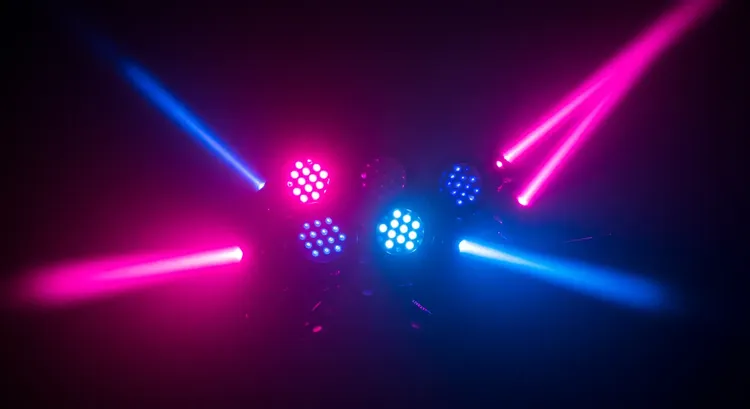Understanding DMX Controllers for LED Lights: A Lighting Engineer's Guide
Picture this: The stage is set, performers ready, but when the lights change, your LED strips begin to flicker erratically. The audience shifts uncomfortably, distracted from the performance. This scenario plays out more often than professionals would like to admit, and the solution frequently lies in understanding the proper use of DMX controllers.